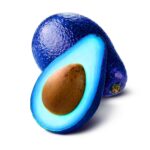Three-Step Immigration (IRCA) Compliance for Employers
The best protection for employers seeking to comply with immigration laws is to keep accurate records showing your efforts at compliance.
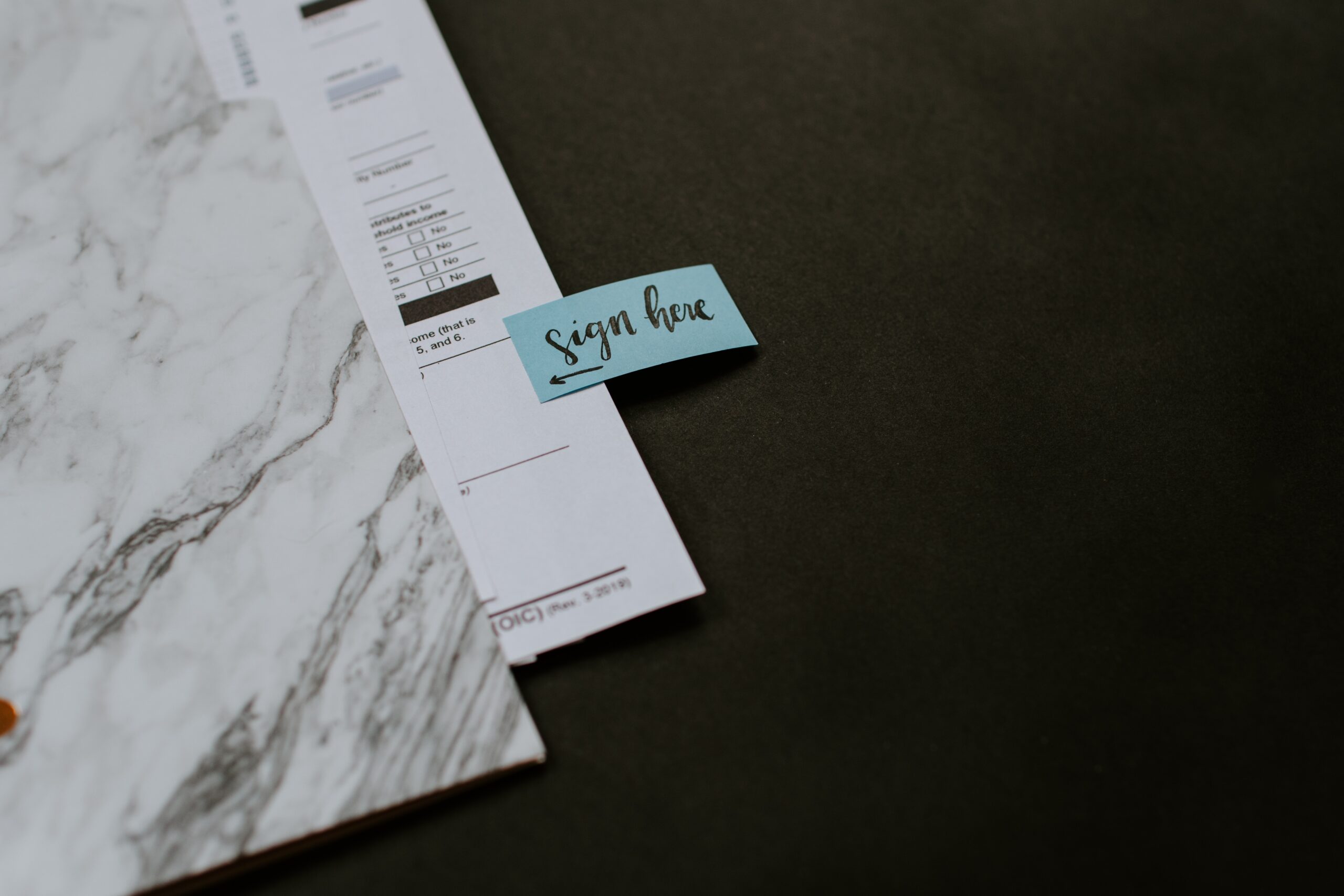
Three ways your nonprofit can stay compliant with immigration laws.
The best protection for employers seeking to comply with the law is to keep accurate paperwork demonstrating your good-faith efforts to comply with these complex and confusing immigration laws.
Three steps that will help:
1. Keep Form I-9s
Keep complete Form I-9s for all employees hired after November 6, 1986, in one main file, with copies of the documents that the employees provided to verify their eligibility to work. Starting December 26, 2007, employers were required use a newly revised Form I-9.
The latest version of Form I-9 and a listing of the documentation required as proof of eligibility to work in the U.S. may be obtained at www.uscis.gov. You can find the revision date of the Form I-9 you have on the lower right corner of the form; the latest version has a revision date of 06/16/08.
2. E-Verify
Consider using the E-Verify system to check the validity of the information provided by your employees. E-Verify is an online social security number/visa confirmation system that is offered by the Social Security Administration (SSA) and the Department of Homeland Security. Be advised, though, that E-Verify has both risks and benefits. Use of E-Verify provides a defense against an Immigration and Customs Enforcement accusation that the employer had “constructive knowledge” of an employee’s false documentation.
However, it could also be used to prove that an employer notified by E-Verify that the employee’s documentation is questionable knowingly violated the law unless the employer takes action to get accurate documentation or terminate the employee. While E-Verify is mandatory for government contractors and for employers in some states, it still is voluntary for all other employers. Sign up at https://www.e-verify.gov/node/754.
3. Safe Harbor
3. In the event that your organization receives a no-match letter or a notice of suspect documents from the SSA, follow the safe harbor procedures outlined in this article.
You might also like:
- Ask Rita: Recording Conversations in the Workplace — Do I Have to Put Up with This?
- Moving Beyond Performance: Making DEI Actionable
- As Nonprofits Face the DEI Wars, Can a “Prohuman” Approach Help?
- Five Internal Controls for the Very Small Nonprofit
- Drive Your Nonprofit’s Mission by Investing in Your People
You made it to the end! Please share this article!
Let’s help other nonprofit leaders succeed! Consider sharing this article with your friends and colleagues via email or social media.
About the Author
Blue Avocado is an online magazine fueled by a monthly newsletter designed to provide practical, tactical tips and tools to nonprofit leaders. A small but mighty team of committed social sector leaders produces the publication, enlisting content from a wide range of practitioners, funders, and experts.
Articles on Blue Avocado do not provide legal representation or legal advice and should not be used as a substitute for advice or legal counsel. Blue Avocado provides space for the nonprofit sector to express new ideas. The opinions and views expressed in this article are solely those of the authors. They do not purport to reflect or imply the opinions or views of Blue Avocado, its publisher, or affiliated organizations. Blue Avocado, its publisher, and affiliated organizations are not liable for website visitors’ use of the content on Blue Avocado nor for visitors’ decisions about using the Blue Avocado website.